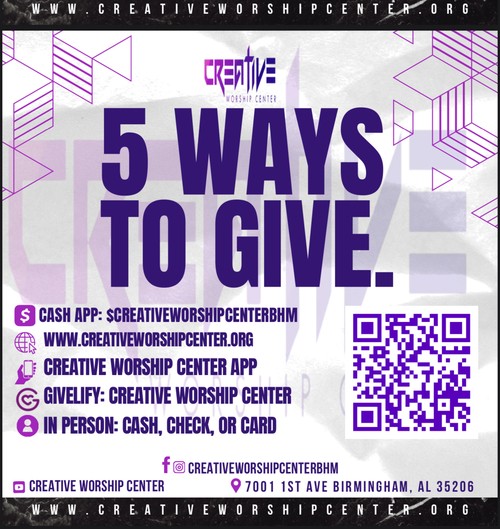
Ways To Give
Give Online
You can use the giving prompt on the right or below of the screen to give. You can also visit www.creativeworshipcenter.org/give to give and follow the prompts to give.
text2give
Here are the steps on how to give through Text2Give to a Subsplash account:
1. Text the word "CWCBHAM to 1-888-364-4483:
2. You will receive a reply with a link. Tap the link to open the giving form.
3. Enter Your Donation Amount**: On the giving form, input the amount you'd like to give.
4. Select the Fund**: Choose the fund or category for your donation (e.g., Tithes, Offerings, etc.).
5. Enter Payment Information**: If this is your first time giving, you'll need to enter your payment details (credit/debit card or bank account). You can also opt to save this information for future use.
6. Submit Your Donation**: Review the details and tap “Give Now” to complete the transaction.
1. Text the word "CWCBHAM to 1-888-364-4483:
2. You will receive a reply with a link. Tap the link to open the giving form.
3. Enter Your Donation Amount**: On the giving form, input the amount you'd like to give.
4. Select the Fund**: Choose the fund or category for your donation (e.g., Tithes, Offerings, etc.).
5. Enter Payment Information**: If this is your first time giving, you'll need to enter your payment details (credit/debit card or bank account). You can also opt to save this information for future use.
6. Submit Your Donation**: Review the details and tap “Give Now” to complete the transaction.
CWC CHURCH APP
1. Download the CWC App**: If you don’t have the app yet, go to the App Store or Google Play and search for the "CWC App" (Creative Worship Center). Download and install it.
2. Open the App**: Once installed, open the app on your mobile device.
3. Navigate to the Giving Section**: On the home screen, look for the “Give” or “Giving” tab. Tap on it to proceed.
4.Select Amount and Fund**: Enter the amount you wish to give and select the fund or category (e.g., Tithes, Offerings, etc.) you want to contribute to.
5. Add Payment Information**: If this is your first time giving, you’ll need to enter your payment details (credit/debit card or bank account). You can also save this information for future use.
6. Complete the Donation**: Review your donation details and confirm by tapping “Give Now” or “Submit.”
7. Receive Confirmation**: You will receive a confirmation on-screen and via email, verifying your donation.
2. Open the App**: Once installed, open the app on your mobile device.
3. Navigate to the Giving Section**: On the home screen, look for the “Give” or “Giving” tab. Tap on it to proceed.
4.Select Amount and Fund**: Enter the amount you wish to give and select the fund or category (e.g., Tithes, Offerings, etc.) you want to contribute to.
5. Add Payment Information**: If this is your first time giving, you’ll need to enter your payment details (credit/debit card or bank account). You can also save this information for future use.
6. Complete the Donation**: Review your donation details and confirm by tapping “Give Now” or “Submit.”
7. Receive Confirmation**: You will receive a confirmation on-screen and via email, verifying your donation.
CASHAPP
Cash App is a mobile app downloaded to your phone allowing you to transmit your contributions securely from your mobile device.
a. From the Cash App on your mobile device, send to $CREATIVEWORSHIPBHAM
b. If the name pops up but you’re unable to proceed, tap the name and follow the prompt to get the name in your contacts. On the line labeled For, type Tithes, Offering, Pledge, etc. If left blank, the contribution will process as Tithes. Please add your full name.
a. From the Cash App on your mobile device, send to $CREATIVEWORSHIPBHAM
b. If the name pops up but you’re unable to proceed, tap the name and follow the prompt to get the name in your contacts. On the line labeled For, type Tithes, Offering, Pledge, etc. If left blank, the contribution will process as Tithes. Please add your full name.
GIVELIFY
“To give through Givelify, follow these simple steps:
1. Download the Givelify app from the App Store or Google Play.
2. Open the app and search for [Creative Worship Center].
3. Once found, tap on the church's profile.
4. Choose the amount you’d like to give, and select the donation category (Tithes, Offering, etc.).
5. Complete the transaction by selecting your payment method.
6. After confirming your details, tap 'Give Now' to finalize your donation.
1. Download the Givelify app from the App Store or Google Play.
2. Open the app and search for [Creative Worship Center].
3. Once found, tap on the church's profile.
4. Choose the amount you’d like to give, and select the donation category (Tithes, Offering, etc.).
5. Complete the transaction by selecting your payment method.
6. After confirming your details, tap 'Give Now' to finalize your donation.
MAIL IN YOUR DONATION
1. Prepare Your Donation by writing a check or money order made payable to Creative Worship Center.
2. Include a Note or Memo- If you wish, include a note or in the memo section of the check specifying how you would like your donation allocated (e.g., Tithes, Offering, etc.)
3. **Mail Your Donation**: Send your check or money order along with your note to:
Creative Worship Center
204 Avenue U
Birmingham, AL 35214
2. Include a Note or Memo- If you wish, include a note or in the memo section of the check specifying how you would like your donation allocated (e.g., Tithes, Offering, etc.)
3. **Mail Your Donation**: Send your check or money order along with your note to:
Creative Worship Center
204 Avenue U
Birmingham, AL 35214
Why we give
We give because it is biblical. Scripture teaches us to bring our tithe into the storehouse: *"Bring the whole tithe into the storehouse, that there may be food in my house. Test me in this," says the Lord Almighty, "and see if I will not throw open the floodgates of heaven and pour out so much blessing that there will not be room enough to store it"* (Malachi 3:10).
We also give because giving rebukes the enemy and opens the windows of heaven for our sake: *"I will prevent pests from devouring your crops, and the vines in your fields will not drop their fruit before it is ripe," says the Lord Almighty* (Malachi 3:11).
We give to advance the kingdom of God: *"Each of you should give what you have decided in your heart to give, not reluctantly or under compulsion, for God loves a cheerful giver"* (2 Corinthians 9:7). Giving supports the work of the ministry and furthers God's kingdom on earth.
We also give because giving rebukes the enemy and opens the windows of heaven for our sake: *"I will prevent pests from devouring your crops, and the vines in your fields will not drop their fruit before it is ripe," says the Lord Almighty* (Malachi 3:11).
We give to advance the kingdom of God: *"Each of you should give what you have decided in your heart to give, not reluctantly or under compulsion, for God loves a cheerful giver"* (2 Corinthians 9:7). Giving supports the work of the ministry and furthers God's kingdom on earth.
